The Project
The Raspberry Pi has no ‘out of the box’ way to display a 240p RGB signal, which is a pain if you want to have RetroPie running on your 90’s Sony PVM. Enter, the Pi400RGB. Created by Llegoff on Github it offers either RGB Scart or VGA out from the Pi 400 or Pi 4’s GPIO pins. Only the first revision is available on the github which can make sourcing some of the parts a bit difficult.
Why are components so hard to find?
As per usual in 2022, parts were near impossible to track down. specifically the LTC1262 and the AT24C32’s in a SMD package. I think I had 3 attempted orders from AliExpress before I finally got some and I think I even ordered DIP versions by mistake as well. Coupled with the very annoying resistor values which I ended up joining some more common values together to get to the correct values as per the BOM. Without splitting the board and stacking it like in the photos it was a pain to get an output from it. I did try create a case for it that didnt involve cutting it in half but it didnt work out.
Deciding on an Operating System
Once I knew it was working, I had to decide what OS to use. I tried Recalbox as it has built in support for the cable version of this but in the end I opted for the RGB-Pi OS from RGB-Pi.com. Much simpler and all the themes and visual assets were specifically designed for a 240p output.

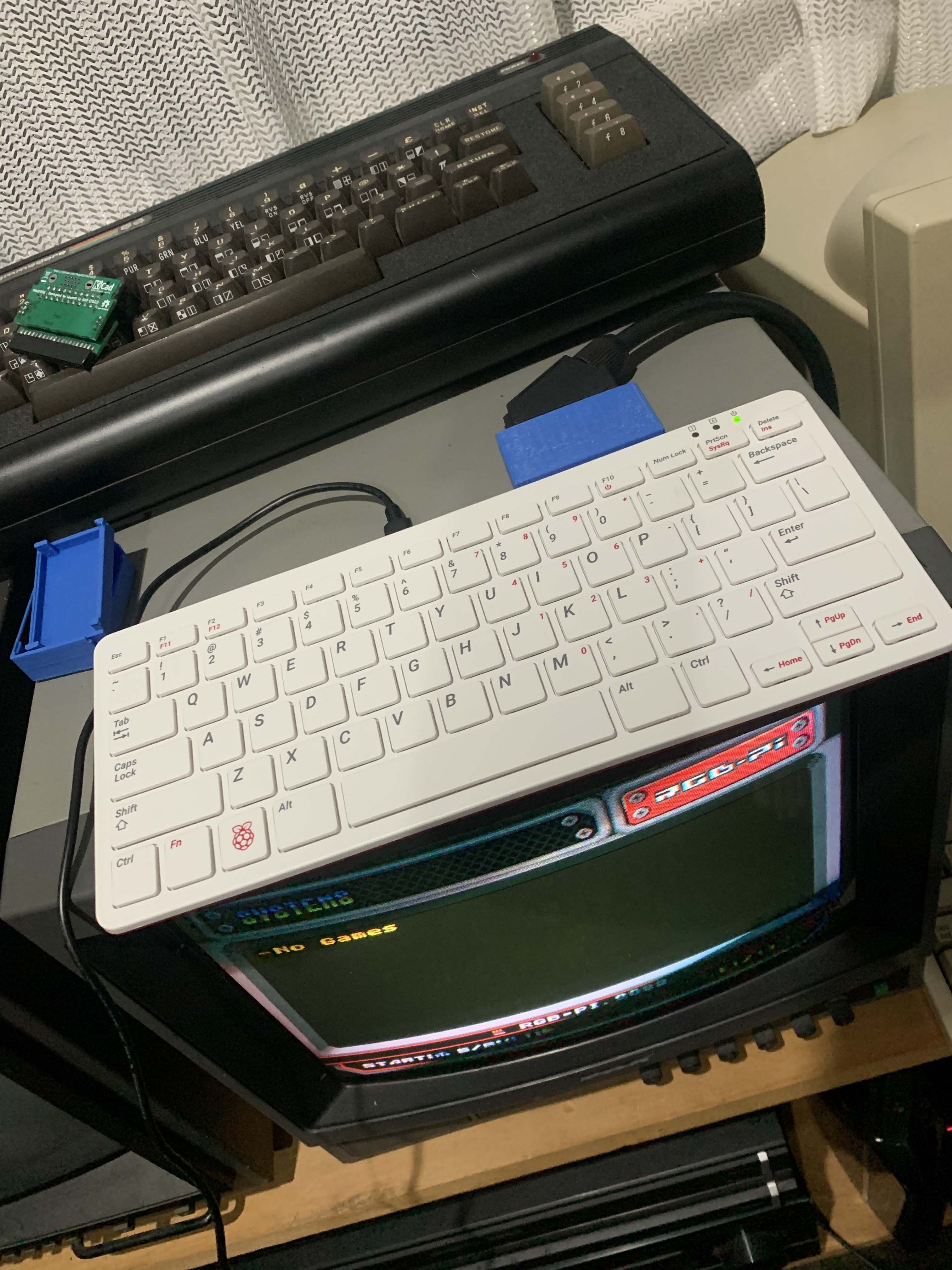
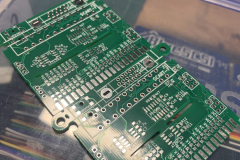
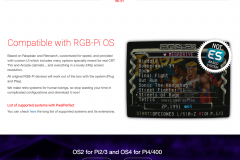



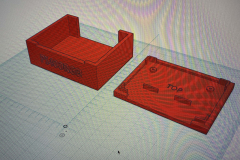
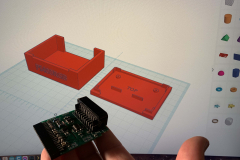
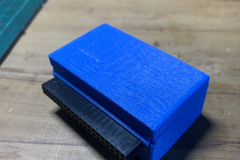
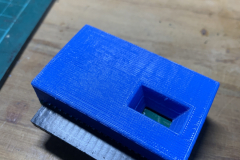

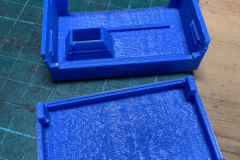

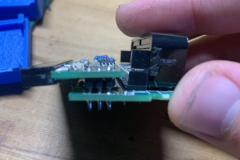




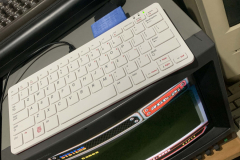



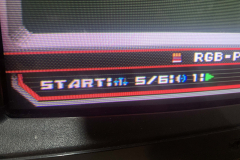
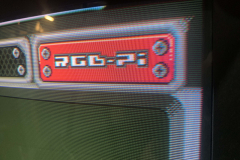


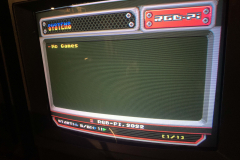
Hello there, I’ve been researching heavily how to get a RaspberryPi 400 connected to a CRT. From what I understand, SCART is more of a European thing, and I’m in the USA. What does the other end of this cable you’re using look like? Could I use an SCART to RCA cable along with the adapter? Any reply is greatly appreciated.
The cable is straight through Scart on both sides. You can wire up BNC RGBS connectors for a PVM/BVM if you wanted to on the TV end.