After getting stuck with a new internet provider and no router for weeks I decided to get an Asus RT-AC68U off trademe to both have a router and to get better performance and more control. The router was performing great for months until it started having random power offs and not coming back up with the correct IP address. I would have to power cycle it numerous times to get it to come back up and then it may only last for a few days before it did it again. I looked in the logs and there wasn’t anything specific but everything pointed to either faulty hardware or corrupt firmware. I swapped over the the ISP provided router that eventually turned up and attempted to update the firmware, then the issues began.\
Updating the firmware
Well updating through the UI just was not working, every time I tried to upload the official Asus firmware it would just error out and say the file was not compatible, even trying 3rd party firmware gave the same results. There were 3 options for me to try:
- The official Asus firmware ( multiple revisions between what was on the device and what was current )
- The Merlin WRT firmware
- The Tomato Firmware
With no positive results I decided to strip down the device and see if there was anything obvious wrong with it ( overheating etc ). Nothing came of that but at least I could see the Serial port to program it if I needed it.
I did some more digging and found that there was an Asus Firmware Restoration tool for Windows, this was promising. To use the tool, you had to put the router into recovery mode but holding the reset button then pressing the power button and keep holding the reset button until the power LED starts flashing slowly, then you open the software, plug in an ethernet cable directly to the router and upload the firmware.
I tried multiple versions of the firmware with little success, all of them failed to upload. I eventually got one to upload and the router kicked back into life. One last issue I was facing is that the settings were all messed up and still giving errors. Turns out even after a firmware update the flash BIOS still holds the settings! You need to hold WPS button while powering it on until the power LED flashes fast, then you let it go and leave it until the unit comes back up. This is how I ultimately fixed it and got it to run the aftermarket Merlin Firmware as after the flash BIOS was reset I could successfully upload the Merlin Firmware using Asus’ tool and it has been stable ever since.
The working unit after months of being powered on with no issues.
Here are all the files I used to do this if anyone needs them.







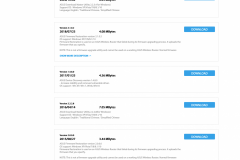
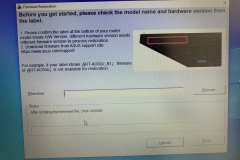

0 Comments